Floating
elements (floats)
An
element can be floated to the right or to left by using the property float.
That is to say that the box with its contents either floats to the
right or to the left in a document (or the containing box) (see for a description
of the Box
model). The following figure illustrates the principle:
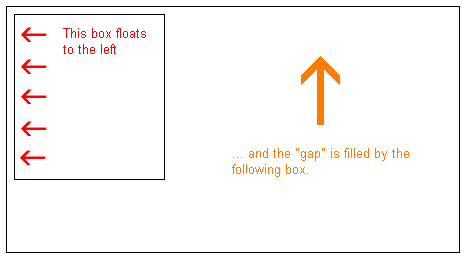
If
we for example would like to have a text wrapping around a picture, the
result would be like this:
float can be
set as either left, right or none.
The
property clear
The clear property
is used to control how the subsequent elements of floated elements in a
document shall behave.
By
default, the subsequent elements are moved up to fill the available
space which will be freed when a box is floated to a side.
The
property clear can
assume the values left, right, both or none.
The principle is, if clear.
|
 BluePink
BluePink  BluePink
BluePink 









